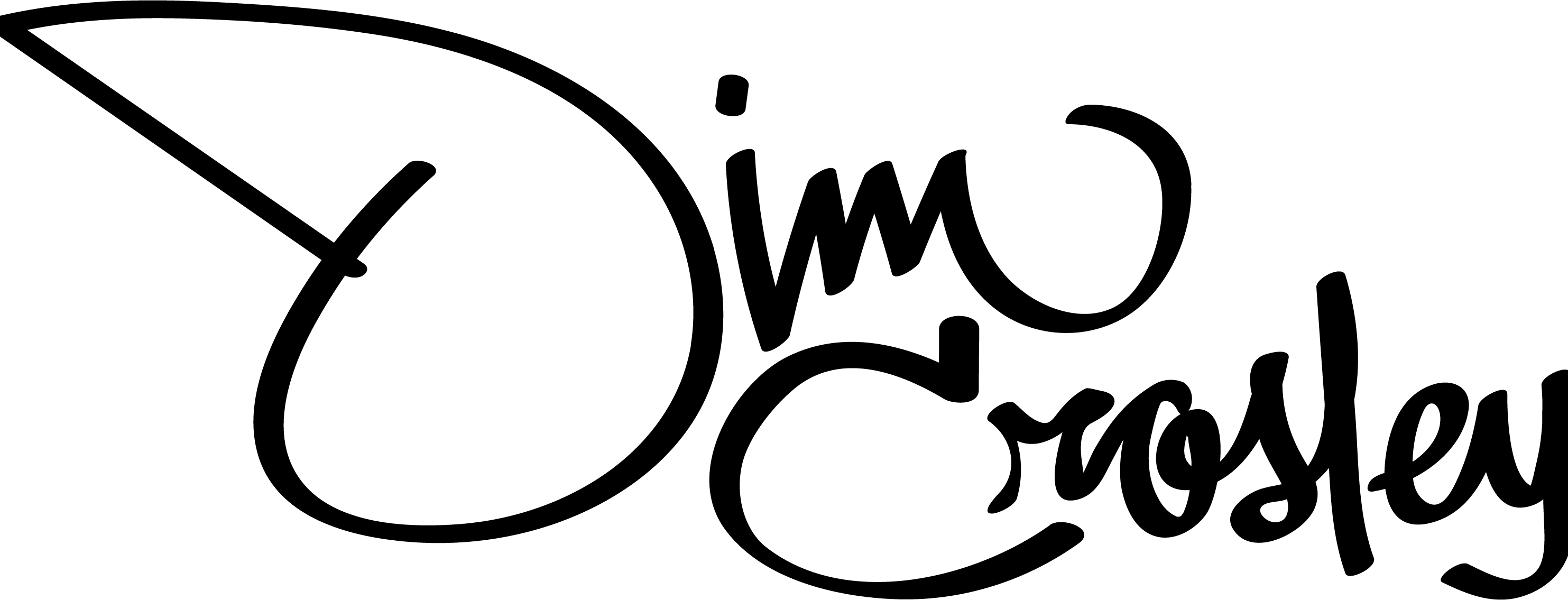UI Design
Improving a product takes time. It takes using a product. Using competitor's products. Getting feedback from users. And literal time for design and development.
"I wish there was a way to..."
"I always click over here, like we do on that on that other app"
UGH!
Frustration can be avoided. Joy in discovery can be had!
"I wish there was a way to..."
"I always click over here, like we do on that on that other app"
UGH!
Frustration can be avoided. Joy in discovery can be had!
History Feature
The Problem:
When a campaign is built with multiple users, we need to identify changes made using a history panel. How can we restore a campaign to a previous version without being destructive.
The Solution:
Every single action is recored on the back end - let's include them all including the restore function itself. Now a user coming back to the history panel after a coworker has worked on it can see the changes, who made the changes, and see if a restoration happened. All actions that occurred after the chosen restore spot are still saved. There's no missing work.
The Prototype
View fullscreen by using the expand arrows. Use 'Z' to fit prototype to screen. Use 'R' to refresh prototype.
Designing a notes tool
The Problem:
Collaboration is a must. People in different roles need to check in on the work. The work needs to handed off to others in the same role. Certain items need approval.
The Solution:
A notes tool that can be added to specific blocks on the canvas. Added notifications for new notes. The ability to tag team members. A status feature that let's the team know when an note is resolved.
The Prototype
View fullscreen by using the expand arrows. Use 'Z' to fit prototype to screen. Use 'R' to refresh prototype.
First Note!
Pretty simple. Click the notes tool and load your cursor. Click again to place a note.
Tagging a team member
Assigning a task
Let's Put It All Together
Brain tags Jim. Assigns note to Jim. Jim knocks it out and Brian approves. Note Resolved!
Thanks for reading through. Be sure to check out my other UX studies.